How to Quote Financial Lines on the WebRater
Below we have a video demonstration with an in-depth overview on how to create a Financial Lines new business quote or screenshots with a quick how to.
Click play to watch a step by step video demonstration on how to create a Financial Lines new business quote.

Here is a quick snapshot of how to quote Financial Lines on the DUAL WebRater:
- Login to the DUAL WebRater

- Click 'New Quote' on the top right hand side
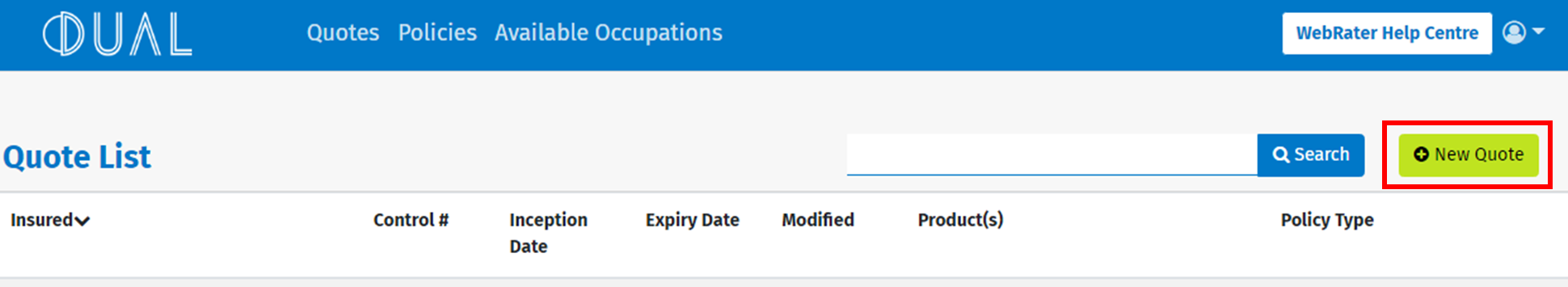
- Complete the Insureds basic information, then click 'Select Coverage(s) to quote'
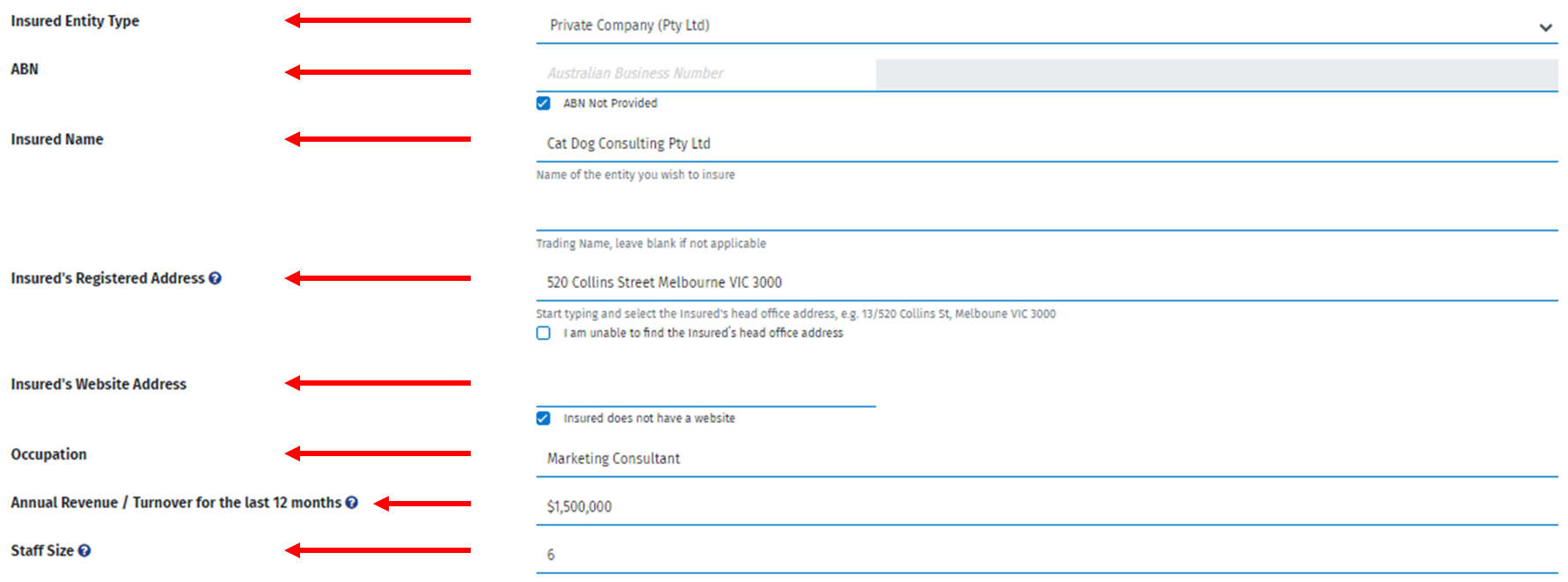
- Choose the coverage you would like to quote - this example we have ML, PI and Cyber, then select 'Continue'

- Complete all the 'General Questions'
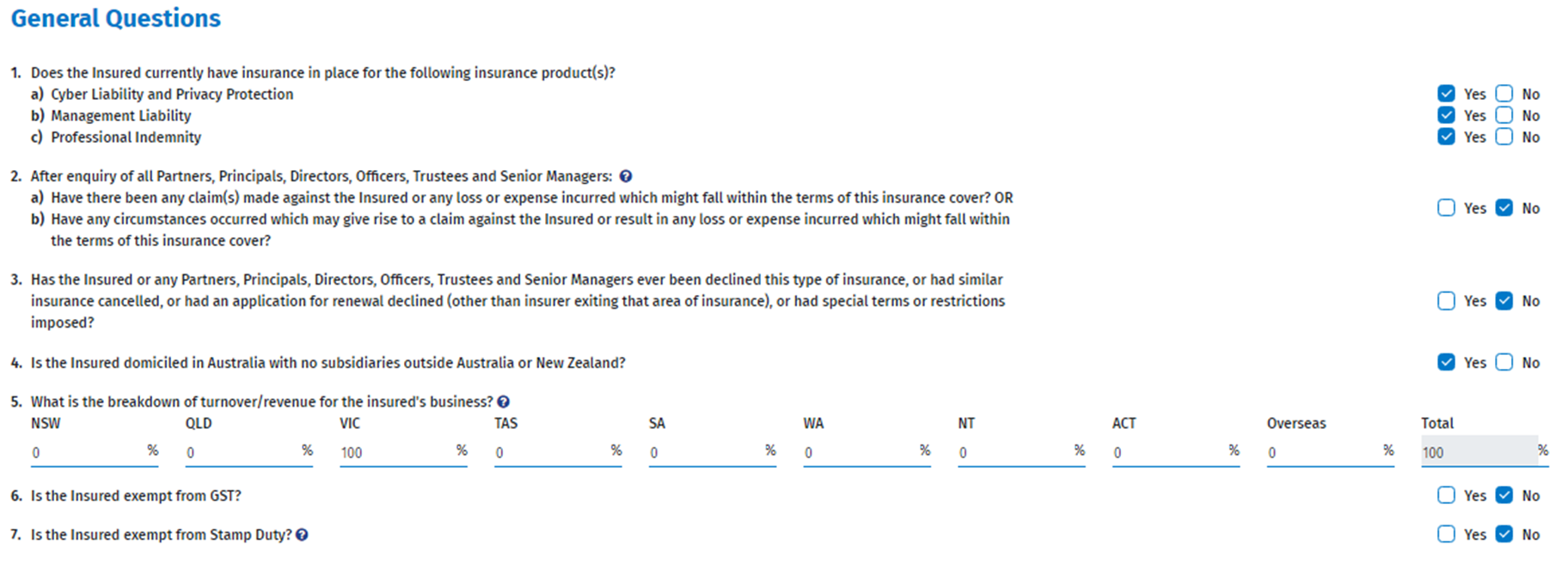
- Continue to the next page and complete all the product specific questions
Management Liability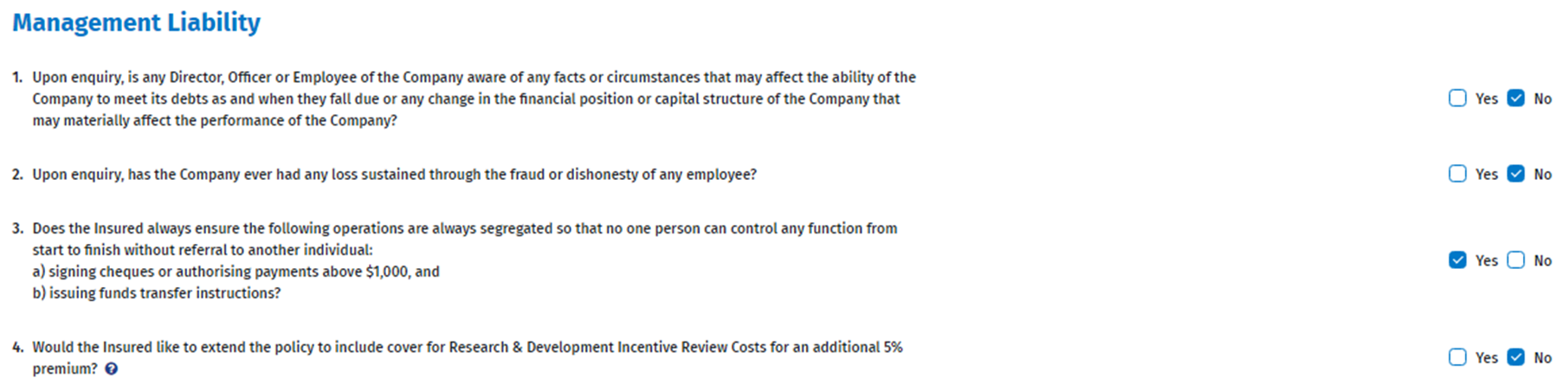
Professional Indemnity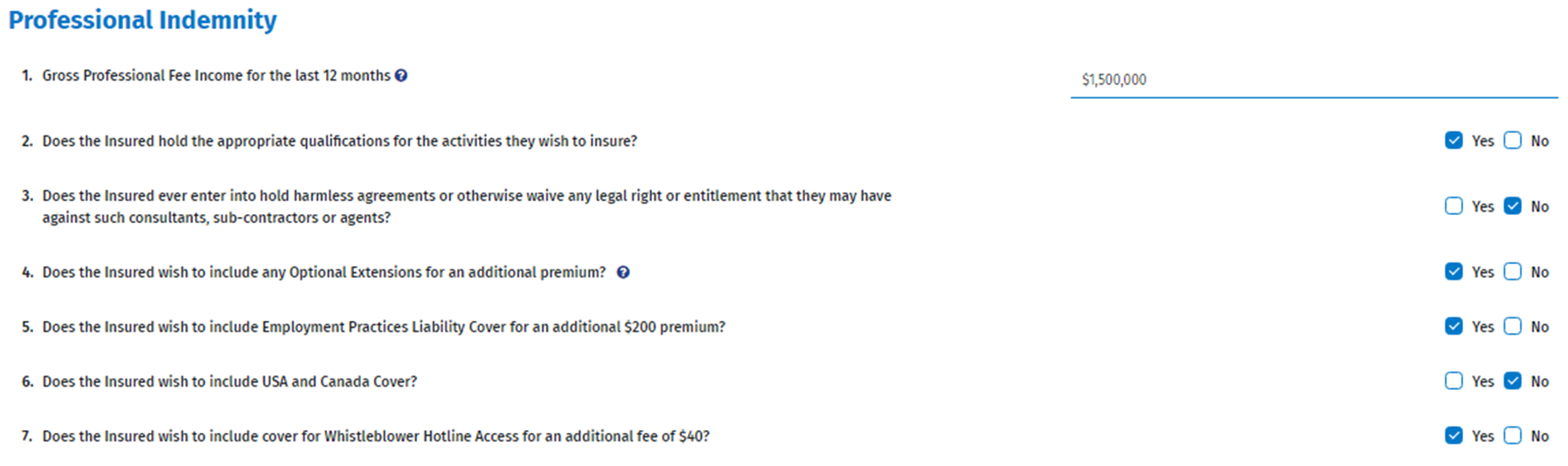
Cyber Liability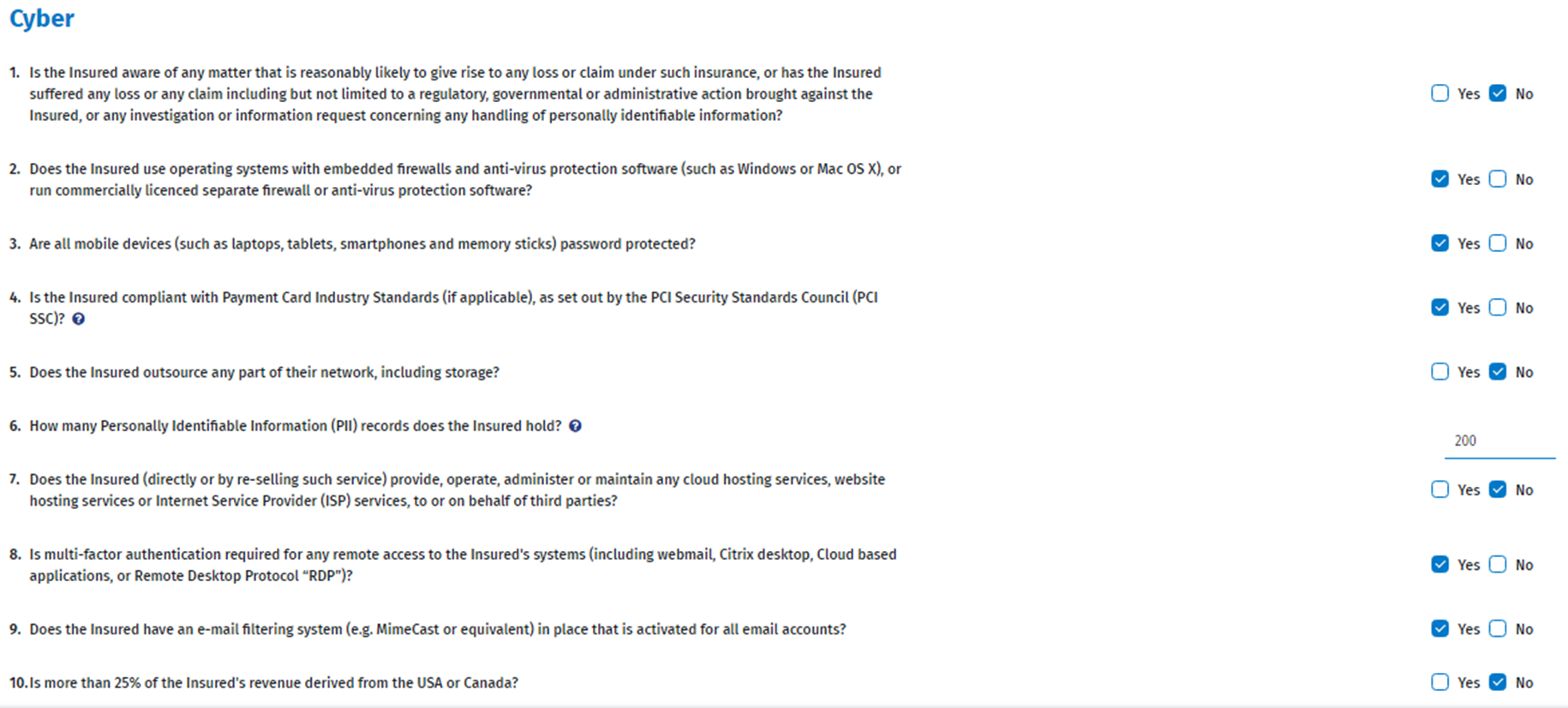
- Continue through to the quote page, here is where you can select your coverage(s) to bind
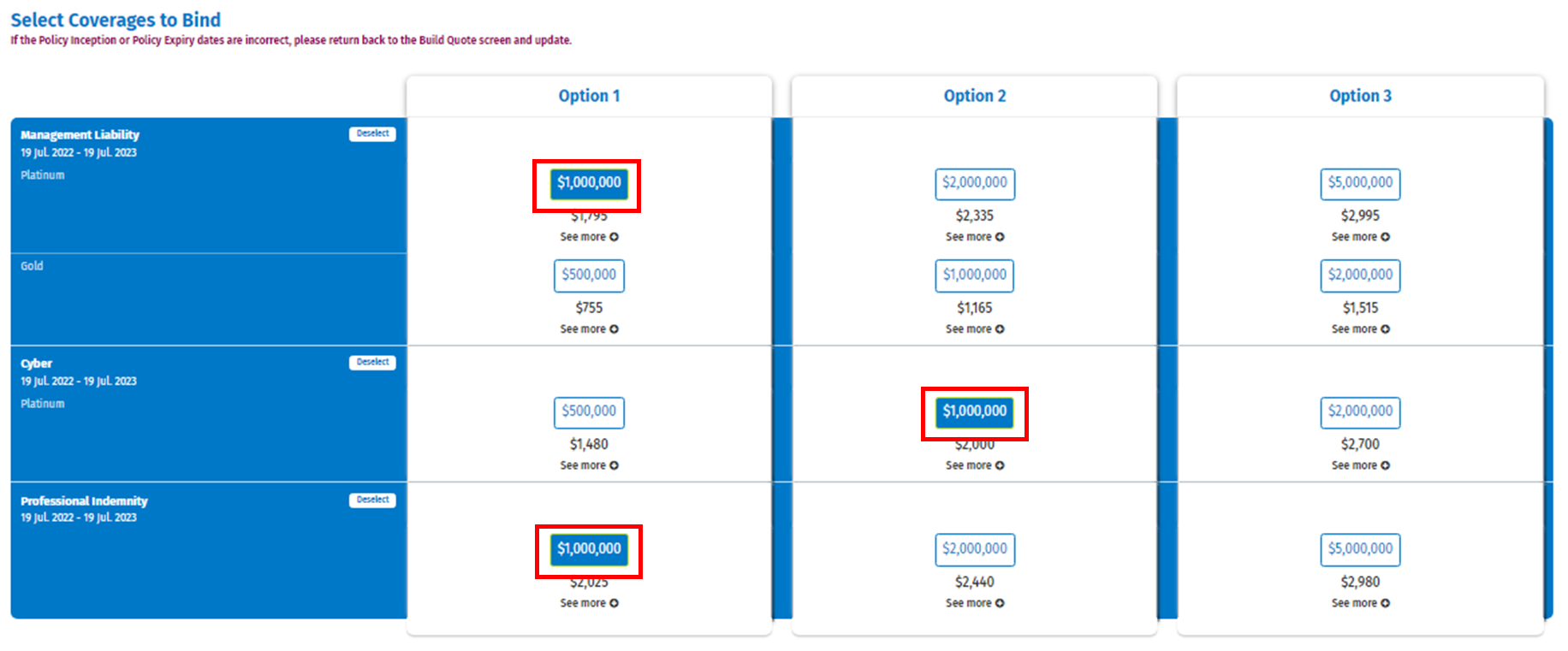
- You can download your quote or you will receive the documents via email
